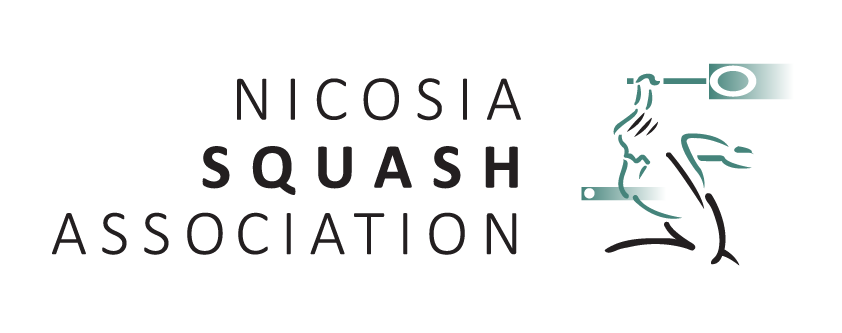Gain access
Select the Online Court Booking from the drop-down menu on the tab Courts on the Home page.
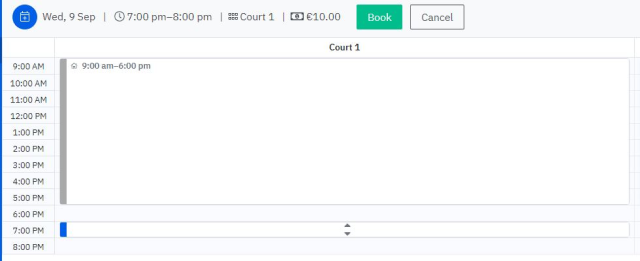
Step 1: Choose the day according to availability and reservation window and click on the preferable time.
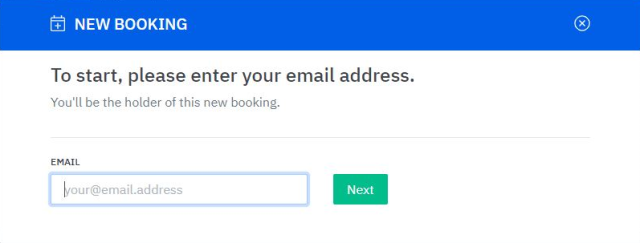 Step 2: Enter your email address
Step 2: Enter your email address
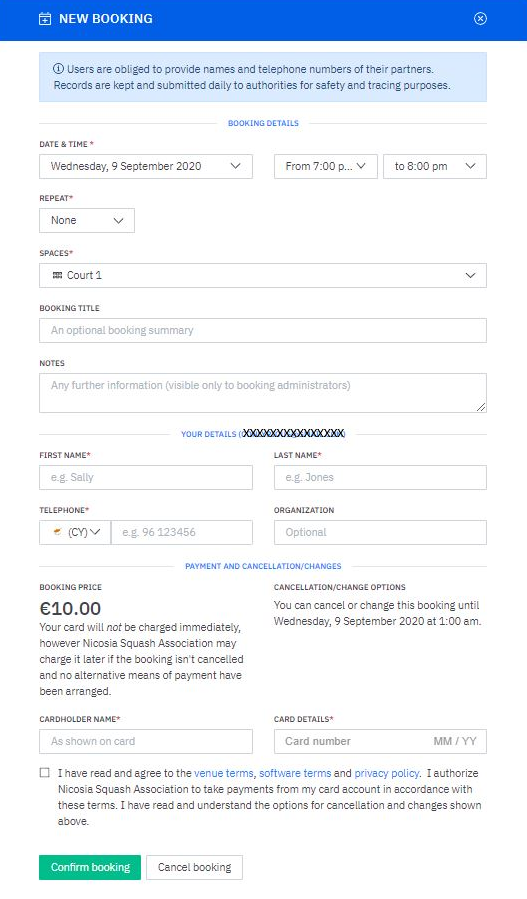 Step 3: Make your reservation by filling your booking details. Don't forget to write your partner's name and contact details as mandatory.
Step 3: Make your reservation by filling your booking details. Don't forget to write your partner's name and contact details as mandatory.
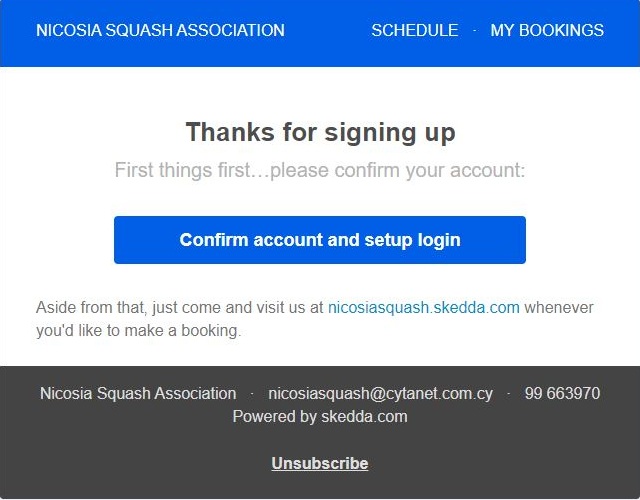 Step 4: Upon completion of your reservation, an email will be sent for confirming your new account and setting up your login.
Step 4: Upon completion of your reservation, an email will be sent for confirming your new account and setting up your login.
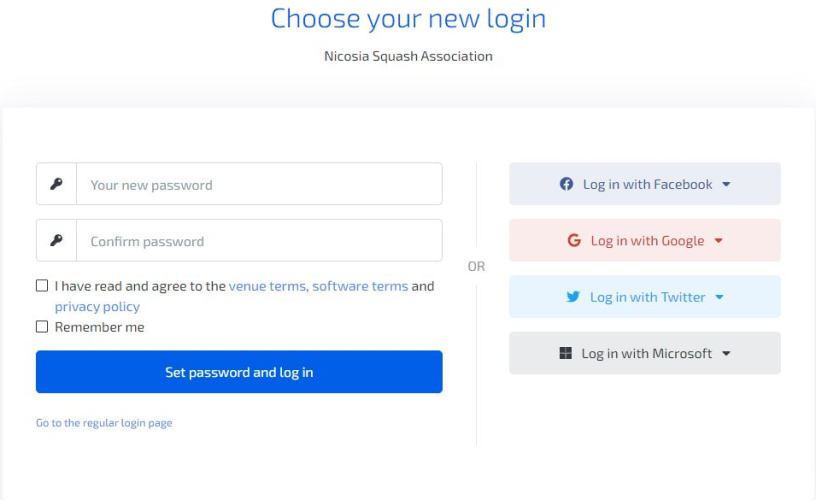 Step 5: Set up and confirm your password. Accept and agree with venue terms and you all set to go!
Step 5: Set up and confirm your password. Accept and agree with venue terms and you all set to go!